A wish list, in the context of a digital storefront, is a list of video games you want someone else to buy so you don't have to spend your own money; a common feature supported by Steam, GOG, Origin, and the Windows Store, but for some reason It is not available on Epic Games Store, the store front that puts the most pressure on Steam.
As of today, that is no longer the case: if you launch the EGS client or visit the store's site, you will notice a new small button with a heart outline next to the "Buy Now" button in the game list. (This is the Wish List button: when clicked, the heart will fill in and the game will be added to your Wish List. To see the contents of your wish list, click on the account menu at the top of the screen on the EGS website, or in the lower left corner of the launcher.
While this "first iteration" of the wish list is fairly basic, Epic will add filtering and smart search in future updates, and will notify you via email when the status of a game on your wish list changes (for example, when a game is released or goes on sale) ). If you have any other comments or suggestions about the EGS Wish List, please let us know on Facebook, Twitter, or Instagram.
Currently, the Epic Games Store Trello (essentially a live development roadmap that is open to the public) has a Wish List in the "Up Next" category, which includes the EGS Storefront, Mod Support, and Self-Service Refunds "Algorithm Driven Trends category" is also included. However, the arrival of these categories may not be as imminent as the category titles suggest: self-service reimbursement was added to "Up Next" in October 2019, while trends and MOD support were added in August.

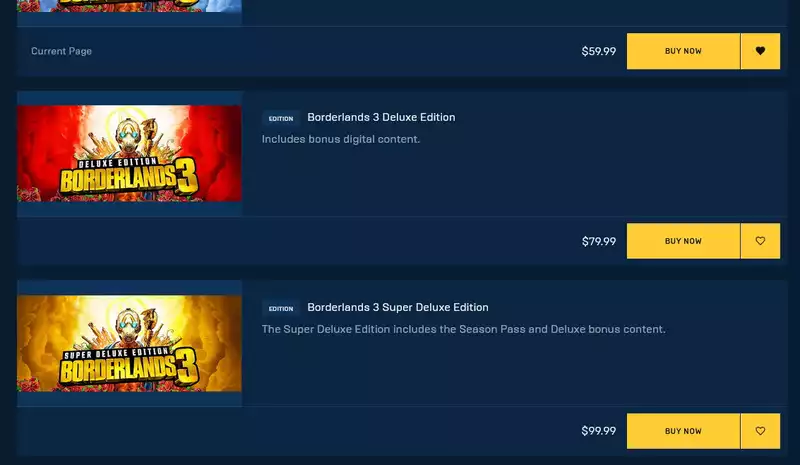
Comments